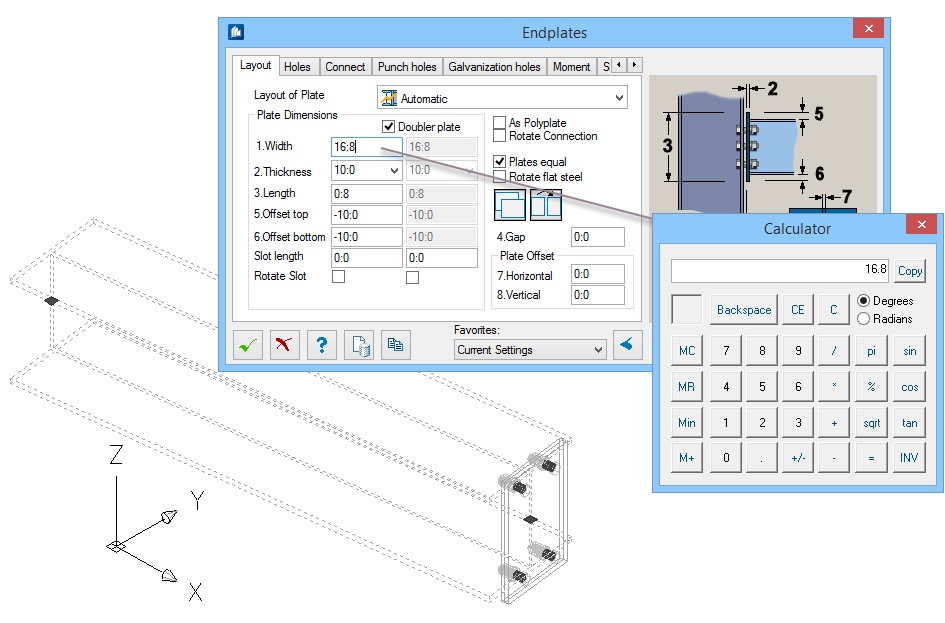Some additional functions are available in all fields
where you can enter a length, distance, or coordinate. These commands, however,
are not available for fields where you enter texts, angles, or general digits
such as factors or scaling values.
You have access to these functions by calling the context
menu with the right mouse key in the corresponding input field and then select
the desired entry
Tip: The
well-known Windows functions for input fields such as
Copy and
Paste are of course be at your disposal, too.
Additional
Functions
| Setting | Description |
|---|
| Pick Length
|
If you select this function, the dialog is hidden
and you can select a pair of
data points in the drawing. The distance
from one point to the other is calculated and the result is entered into the
corresponding dialog field. Then, the dialog is displayed again.
|
| Pick Length without Z
|
If you select this option, the z-coordinates are
removed at distance calculation. Otherwise, this functions similar to Pick
Length.
|
| Pocket Calculator
|
A small pocket calculator is displayed when you
use this option.
When selected, the calculator takes over the
content of the current field and you can directly calculate with this value.
When the calculation is finished and you want to copy the result into the
current input field, click the
Copy button.
|